Images on Revenzer: Tips and Best Practice to sell more
Hi there, and welcome to Revenzer. In today’s article, we are going to see what pictures you should use on Revenzer in order to boost your sales.
Pictures talk more than texts. Good pictures can convince a brand to hire you straight away, while texts are more able to clear out customer doubts.
Video: Images that Sells
First of all, ads with just one picture do not sell. Also, ads with inappropriate or bad pictures do not sell as well.
On Revenzer you can put up to 12 images and 1 video per ad. The most important picture is the cover image. This picture will determine how many clicks your ad will get, and clicks are the first step to make sales.
Later in this article, we will talk specifically about the cover picture, now let’s focus on the set of pictures. Remember, you have 12 pictures available, so make good use of your space.
Show your real face
Put pictures showing your real face if it is relevant. If you are a model or a fashion blogger, most probably you have to show yourself. If you produce YouTube videos with your voice-over, chances are that you don’t need to show your face.
Put pictures with you only, or if you are a creator, take a screenshot of some of your content.
Pictures with you and a product
Put some pictures with you and a product, or if you are a creator, you can put a screenshot of content about a specific product. The point here is to show to brands and agencies that you already did some promotions.
You on a stage
If you did some contest or if you work as an artist, put a picture of you on the stage.
Schreenshots of your Analycs
Put some screenshots of your admin panel and show some statistics of your channel or profile. Also, put a screenshot of third parties with some data about your social page or channel.
For example, if you operate on Instagram and TikTok, you can use Not Just Analytics, former Ninjalitics, (link) to show your numbers. If you operate on YouTube, you can use Social Blade (link). Or, if you have a website you can put a screenshot of your Google Analytics, or of the MOZ bar, or of your Google Search Console. Of course, you can photoshop away every sensible data from these screenshots.
Showing your numbers from your admin panel and from a third-party website drastically increase your credibility and, your sales. These kinds of images are very important. They reinsure the customer that you are real and that real people are following you.
Remember, pictures with you and a product, or screenshots of content about specific products can make you look already experienced, and prove to agencies and brands that you know how to handle a promotion. While screenshots of your analytics from your admin panel and from third parties can boost your credibility. So do not forget to put these kinds of images on your ads.
What you should not do with your pictures
Before talking about the cover picture, we should talk about what you should avoid in all your pictures. Here 7 things that you should avoid.
- Avoid pictures with low resolution, they look unprofessional.
- Avoid copyrighted images. If you infringe the copyright of somebody else, you risk your Revenzer account and further legal repercussions.
- Don’t put badges or labels on your picture with photoshop.
- If you put texts, they must be easily readable, so, in case, don’t put too much text.
- Avoid repetition and do not use similar pictures in the same ad. You can reuse the images on other ads, but makes no sense to show very similar pictures within the same ad.
- Do never use the same cover picture for more than 1 ad.
- Avoid irrelevant images.
Cover picture
Let’s talk about the cover picture. It should be unique, use one per ad. Show your face clearly, or, put some easy-to-read text. Most importantly, use a very eye-catching image. Leave it clear, friendly, and use a picture that can communicate your personality.
If you are not receiving clicks on your ad, chances are that your cover picture is not attractive enough. So you might want to try few different pictures to make sure to have the most attractive one.
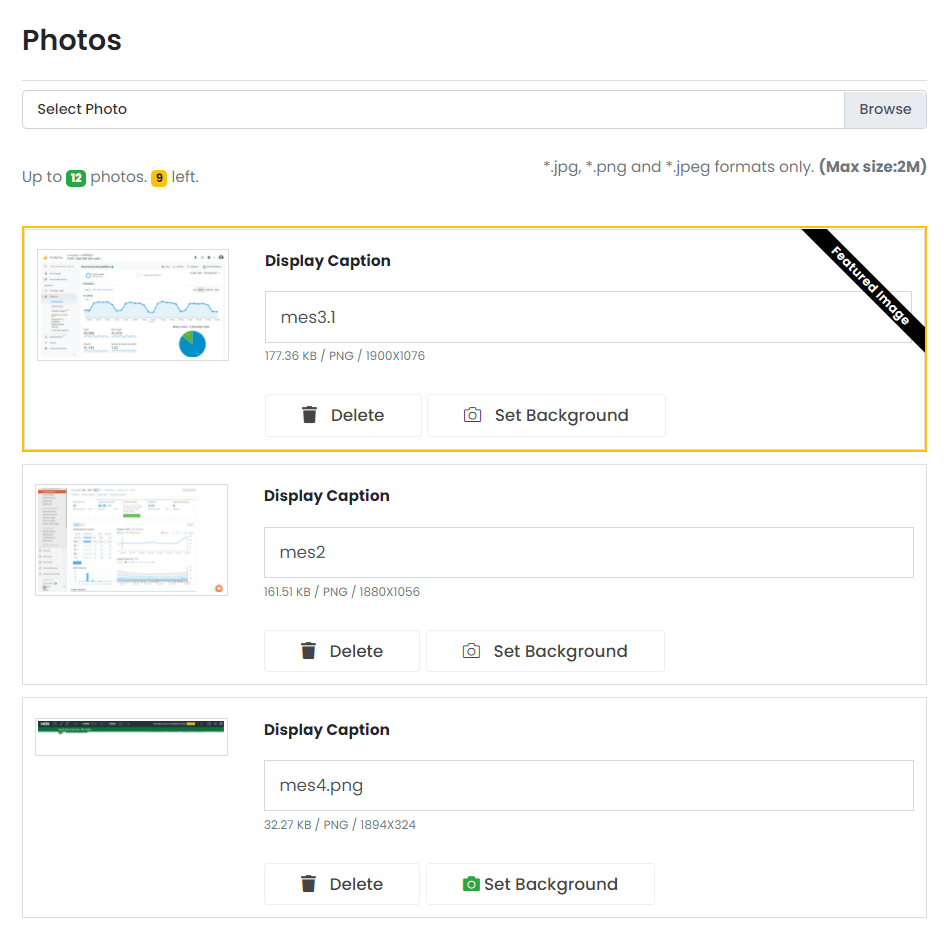
Setting up a cover picture is simple. Just log in to your account. Press on “Edit Jobs”. Select the ad that you want modify, go in “Actions” and press “Edit”. Go to the images section, select the image that you want to set as cover picture, and drug it up with your mouse. Put it in the first position. Done! Now you should just press on “Save Changes”.
The first image will be set automatically as cover image.
Background image
Also, you might want to set a background image for your ad. This image will appear also as a background behind the title of your ad. It is a way to further personalize your ad and convey some important data about your profile or express your personality.
You can select the background images simply by pressing the button: “Set background”.
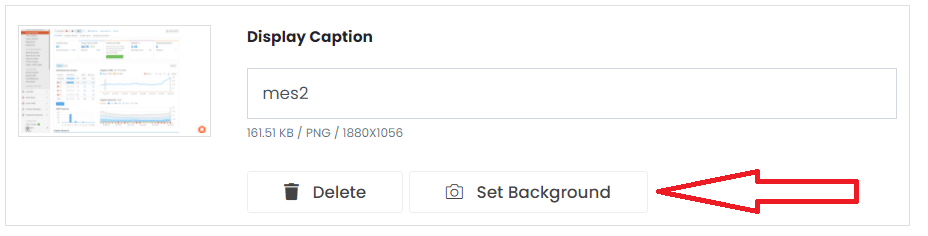
Profile picture
Finally, let’s talk about your profile picture. If you don’t know how to set your Revenzer profile up, we have already done an article about it.
Your profile picture should talk about you and it is visible on both, all your ads, and your Revenzer profile page. It should also communicate your personality. We strongly suggest a picture clearly showing your face.
Alternatively, if you have a website or, in some particular cases, a YouTube channel, you can use your own logo instead of your face. Especially if you operate as a team or a member of an organization.
If you work as an individual, or your organization works around your personal brand, use a picture where you are alone and not in a group of people. Smile, laugh a bit, or take a funny one. Don’t be afraid to be eccentric and don’t be too formal. It is not for a corporate job!
That’s it for today. I will leave you selecting your best images. We will meet in the next article. Where I will show you how to sell more on Revenzer, the marketplace where influencers and brands can grow together.
